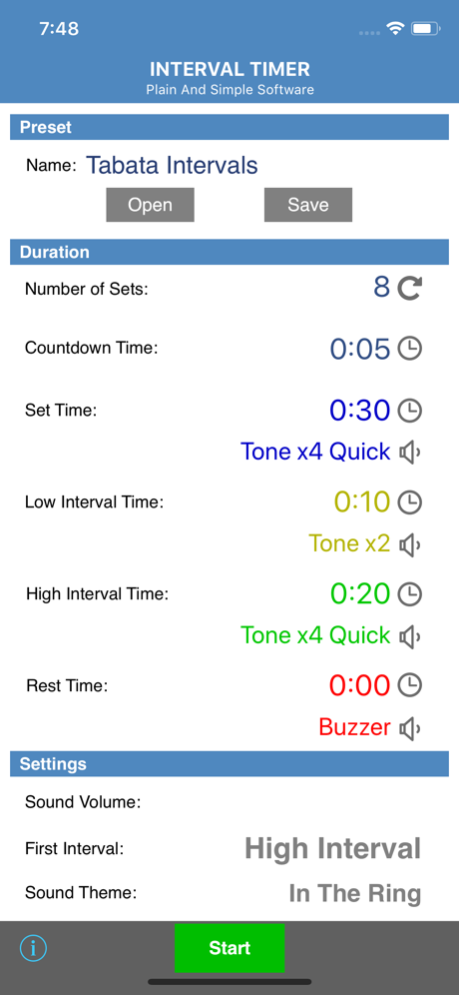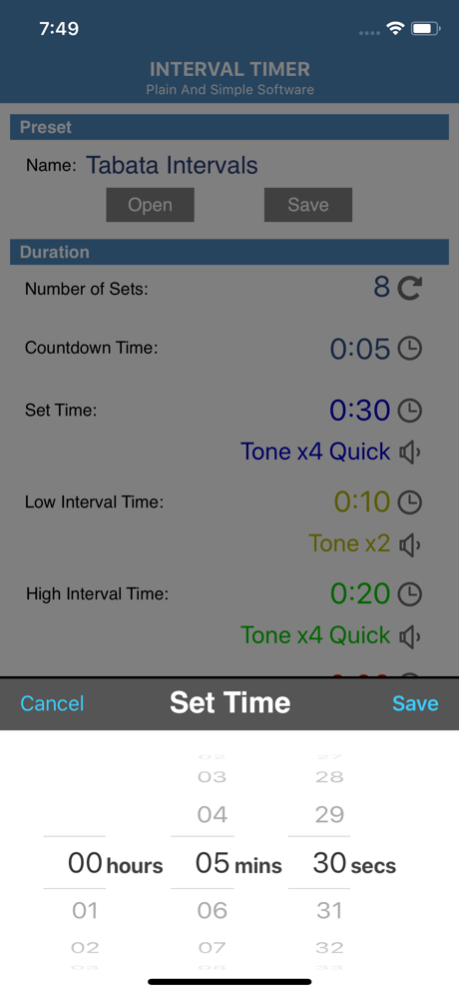Interval Timer 7.2
Continue to app
Paid Version
Publisher Description
- Review -
"This seems like an amazing piece of software. Has the ability to edit round times, rest times, high intensity and low intensity sessions. It's exactly what I have been looking for, I can use it for running, free weights, mma, boxing or any type of interval training. Even CROSSFIT."
- by mmafightlab.blogspot.com
-------------------------------
- Description -
The Interval Timer was the first interval timer available in the AppStore and, as a result, the most refined. Don't be fooled by knock-offs (other developers copying our interface and layout)!
The Interval Timer is a fully functional interval training timer. It is now compatible with iOS 8.
It allows you to specify an overall workout time as well as a Low/High intensity interval and rest time between sets. During the set, it will alternate between the high and low intensity intervals helping to increase stamina. This is perfect for cycling, running, lifting weights, exercise, workout, stretching, boxing, MMA, martial arts, circuit training, Crossfit, HIIT / HIT, etc.
IntervalTimer will run in the background, even if you switch to another App. It will also continue to run when the screen is locked.
The sound themes let you tailor the sounds to your desired activity. Don't like any of the dozens of preinstalled sounds? Don't worry! You can record your own sounds.
Asymmetrical intervals are easy to set up so it is easy to workout with Tabata intervals ("High Intensity" = work, "Low Intensity" = rest). You can set the intervals to the same duration for symmetrical intervals.
Working out to music is not a problem. Start you music playing in the iPod app, then start IntervalTimer. The sounds will play over top of your music without interrupting it.
If you have any request for a new sound theme or feature, or have problems with this App, please email support@plainandsimplesoftware.com. We listen.
Interested in sparring? Check out our "RoundTimer" App. Want more control? Check out "UltraTimer". Want full programmability and randomized intervals? Look at "UltraTrainer".
May 4, 2018
Version 7.2
This app has been updated by Apple to display the Apple Watch app icon.
- New look
- Fills iPhone X screen
- Fix crash when recording sound
- Fix crash when removing preset
About Interval Timer
Interval Timer is a paid app for iOS published in the Health & Nutrition list of apps, part of Home & Hobby.
The company that develops Interval Timer is Plain and Simple Software. The latest version released by its developer is 7.2.
To install Interval Timer on your iOS device, just click the green Continue To App button above to start the installation process. The app is listed on our website since 2018-05-04 and was downloaded 5 times. We have already checked if the download link is safe, however for your own protection we recommend that you scan the downloaded app with your antivirus. Your antivirus may detect the Interval Timer as malware if the download link is broken.
How to install Interval Timer on your iOS device:
- Click on the Continue To App button on our website. This will redirect you to the App Store.
- Once the Interval Timer is shown in the iTunes listing of your iOS device, you can start its download and installation. Tap on the GET button to the right of the app to start downloading it.
- If you are not logged-in the iOS appstore app, you'll be prompted for your your Apple ID and/or password.
- After Interval Timer is downloaded, you'll see an INSTALL button to the right. Tap on it to start the actual installation of the iOS app.
- Once installation is finished you can tap on the OPEN button to start it. Its icon will also be added to your device home screen.